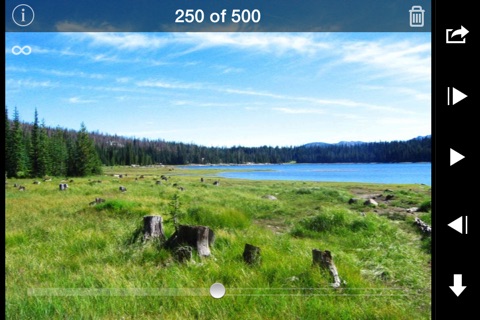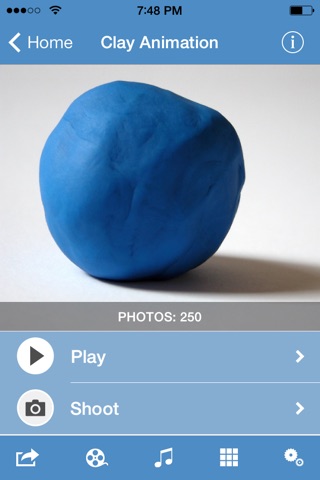
OSnap! Pro • Lapse & Motion app for iPhone and iPad
Developer: Justin Cegnar
First release : 25 Aug 2011
App size: 13.36 Mb
Simple, intuitive, powerful time-lapse and stop motion photography. Create and share stunning videos with ease. Packed full of features, OSnap! is truly the ultimate time-lapse and stop motion app. Perfect for both casual and serious photographers.
*********
"...the best all-round time-lapse app out there, hands down" --epictutorials.com
"Very cool" --The Daily Appster
"...perhaps THE best time-lapse photography app on iOS" --redmondpie.com
"Incredibly powerful....I love it!" --iPad Today
"This app is packed full of features...a high recommendation" --148apps.com
"...a must have for shooting Time Lapses bar none" --DSLRVideoClassRoom
"The bounty of options never feels overwhelming or superfluous" --Eric Gwinn, Chicago Tribune
"HIGHLY RECOMMENDED...amazing results" --ephotozine.com
*********
--FEATURES---
TIME-LAPSE & STOP MOTION
-Create quick and easy projects using built-in presets
-Advanced options for expert photographers
-Projects are ongoing; add or delete frames any time you like
-More features and flexibility than any other app in its category
PHOTO CAPTURE
-Front/back camera, dual & triple lens support, flash/torch, exposure/focus/wb lock
-Shoot portrait and landscape, 4:3, 1080p, 4K, Square and other HD resolutions (resolution support varies by device)
-Pinch to zoom
-Trigger photo capture with loud sounds in OSnap! Listening Mode
-Choose from a collection of unique, highly customizable guides to keep your photo sequences aligned and consistent
-Reminders: Never forget to take a photo. Set hourly, daily, weekly or monthly reminders
-Perfect for Daily Portrait time-lapse projects
SHARING & EXPORT
-Create videos from 1-200 frames per second
-Include music or other audio from your device
-Videos are saved and archived and can be accessed at any time
-Share to Instagram, Facebook, TikTok, iOS Photos, and many other options
-TIP: Exported video resolution is always dictated by the FIRST image in the time-lapse sequence
-Export+: Automatically save frames to iOS Photos, even during timed photo shoots, with an added option to bypass saving the frames to OSnap! Use OSnap! WiFi Assistant to download pics and videos from OSnap! directly to your Mac or PC; optionally, capture live photos WHILE you shoot (In-App Purchase)
PLAYBACK & PREVIEW
-Play and watch your projects immediately without rendering to video
-Adjust the speed of your playback WHILE you watch
-Choose speeds from 1-200 frames per second
-Add music from your device
-Record voice over (In-App Purchase)
-Add a customized timestamp
-Infinitely loop playback
-Videos you eventually render will mimic your playback settings exactly
EDITING & IMPORT
-Duplicate, splice, reverse, mix and edit together pieces of your frame sequences into entirely new cinematic creations
-Import pics from iOS Photos and other 3rd party sources such as Google Drive, Microsoft OneDrive, etc. (In-App Purchase)
-OSnap!s powerful editing features allow for the ultimate in creativity
TIMED PHOTO CAPTURE
-Set timer to capture images as fast as every 0.25 seconds or as slow as every 48 hours
-Photos are saved immediately so that you will never lose data
-System notifications will not interrupt timed photo sessions
-Use Delayed Start and Blackout Periods to pause shooting during specified times & dates
-Limit number of frames for each timed capture session; or take unlimited frames
-Darken screen during long image capture sessions to help preserve battery life
-Rapid timer settings (as fast as 0.25 seconds) allows for photo burst capabilities; capture multiple, quick photo sequences of sports and other live action events
CHECK OUT VIDEOS MADE WITH OSNAP!
instagram.com/osnapphotoapp
x.com/osnapphotoapp
facebook.com/osnapphotoapp
youtube.com/user/osnapphotoapp
tiktok.com/@osnapphotoapp